With few staff and limited resources, it’s important to leverage the power of technology as much as possible.
Salesforce is a cloud-based customer relationship management (CRM) system that is easily modified for use in the nonprofit sector. Most importantly, the Salesforce Foundation’s Power of Us grant program provides 10 free Enterprise Edition user licenses to new nonprofit Salesforce users, a value of $15,000. Off the shelf, Salesforce is designed to track leads, contacts, organizations and sales. By installing the nonprofit starter pack, the system is easily modified to track information relevant to nonprofits such as donors, households and donations.
SBP has further developed its Salesforce environment to track volunteers, clients and construction projects using Salesforce’s custom, object functionality and drag-and-drop tools – no coding experience required.
A properly configured Salesforce environment allows for the tracking of
It’s important to have a publicly facing website for volunteers to register, clients to apply and constituents to donate. Salesforce integrates into HTML websites through Force.com sites, but uses a specialized markup language that has a steep learning curve. Organizations can mitigate this by using an online form submission tool that integrates into the Salesforce API such as Formstack.
Formstack is an online form creation tool that interfaces with many popular database systems including Salesforce. It provides publicly facing, hosted and embeddable forms that let volunteers register to serve, residents to express interest in services and donors to donate – all fed directly into Salesforce or the database of your choice.
Google Apps for Nonprofits provides free web-based email, cloud storage and a collaborative office suite to nonprofits with fewer than 4,000 users.
Twitter can be a great place to thank donors and volunteers, below are some examples of tweets:
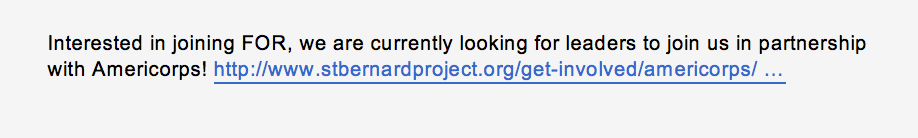
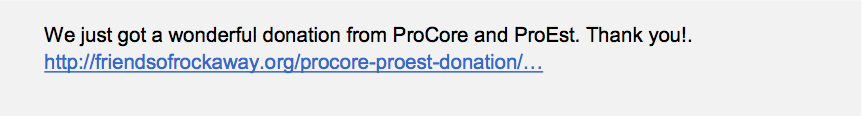
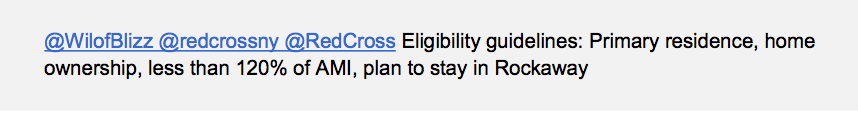
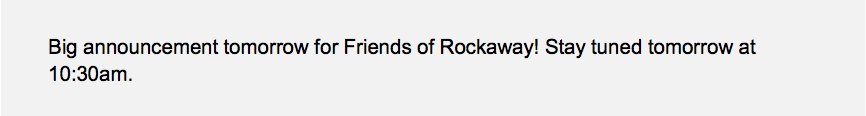
This was the following day with:
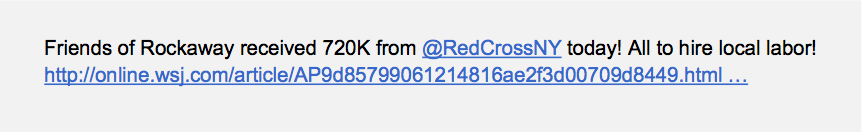
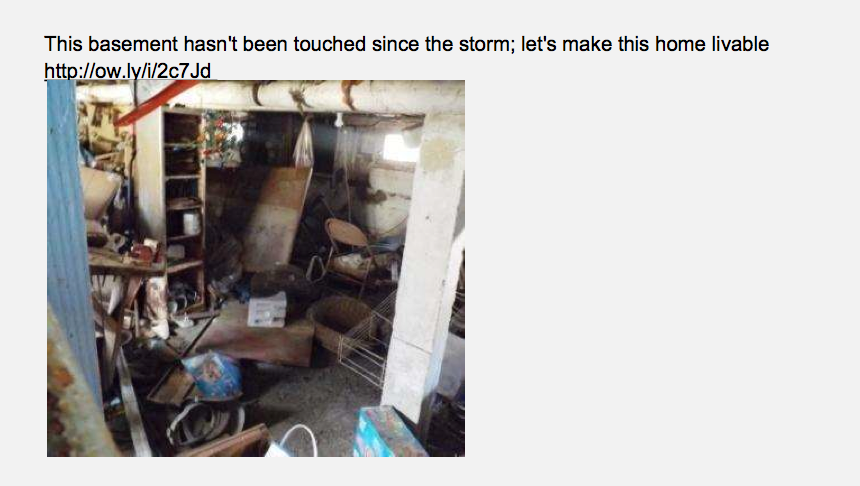
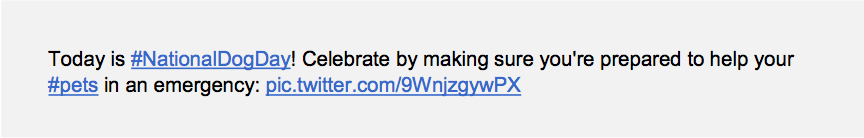
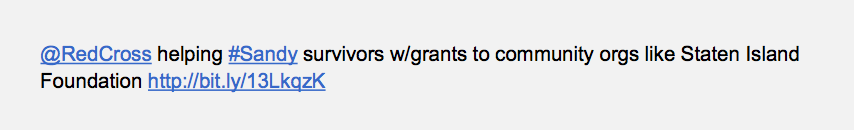
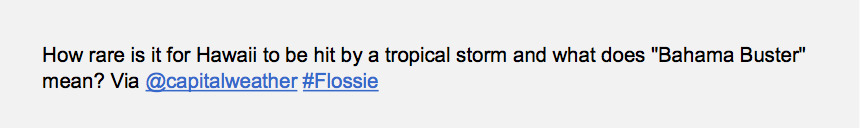
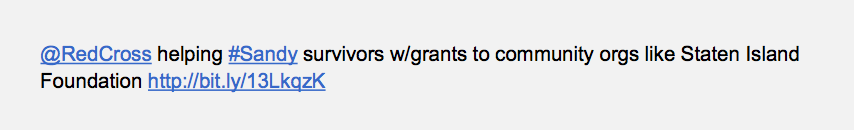
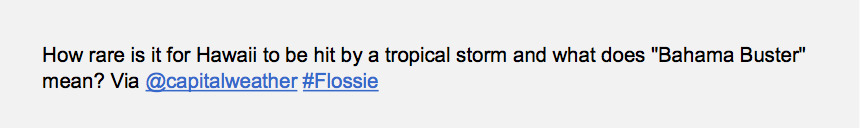
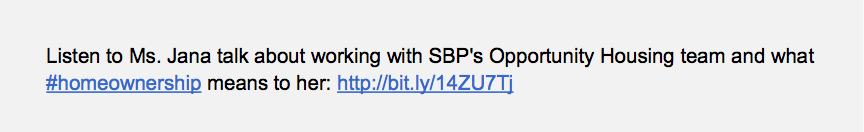
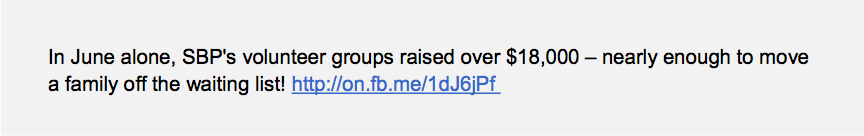

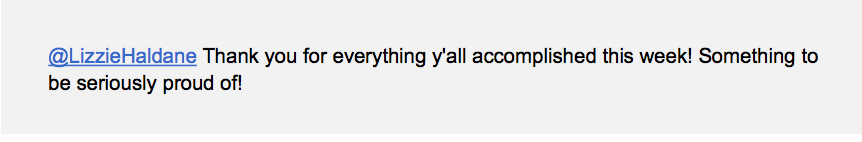
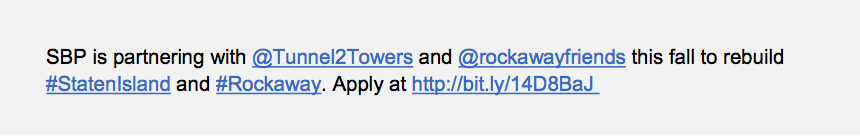
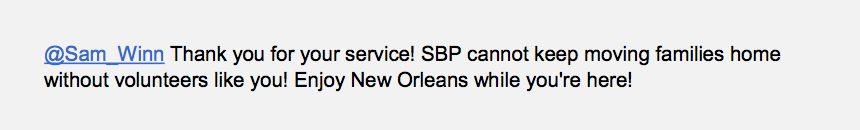
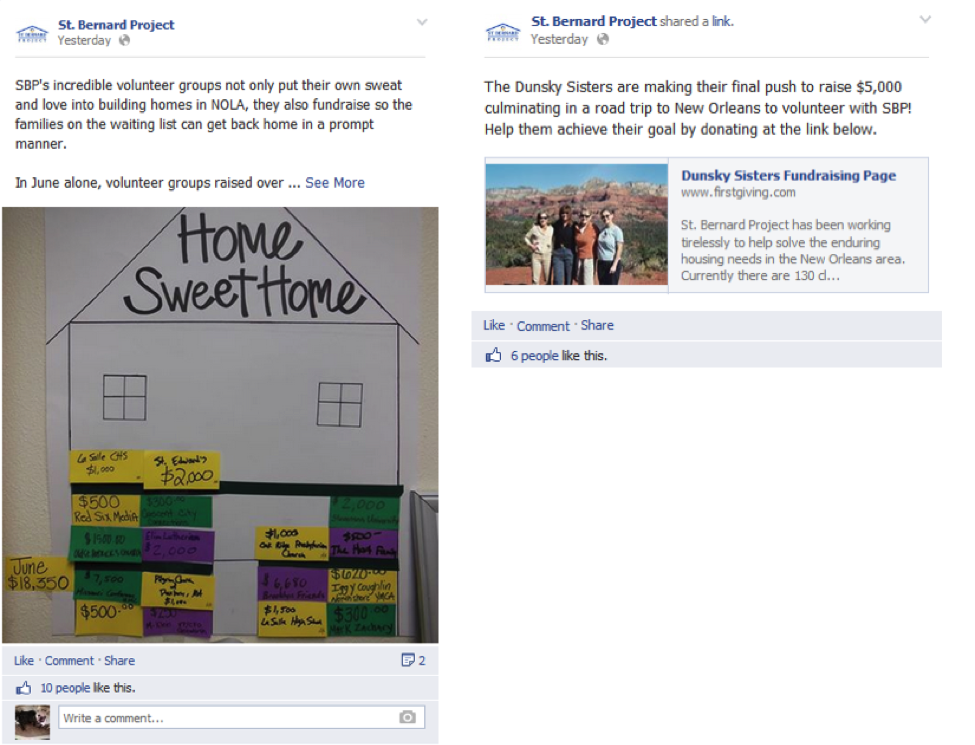
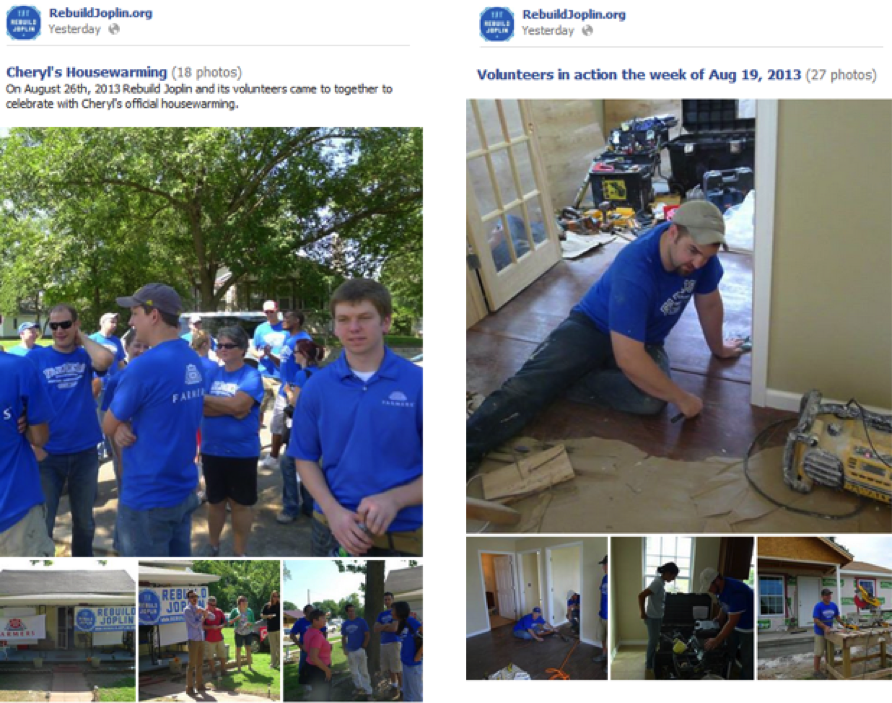

Purpose of the board
Problems the board solves/benefits the board provides
Owned by
Estimator
Used by
Project managers and construction coordinators
Board example
Estimating
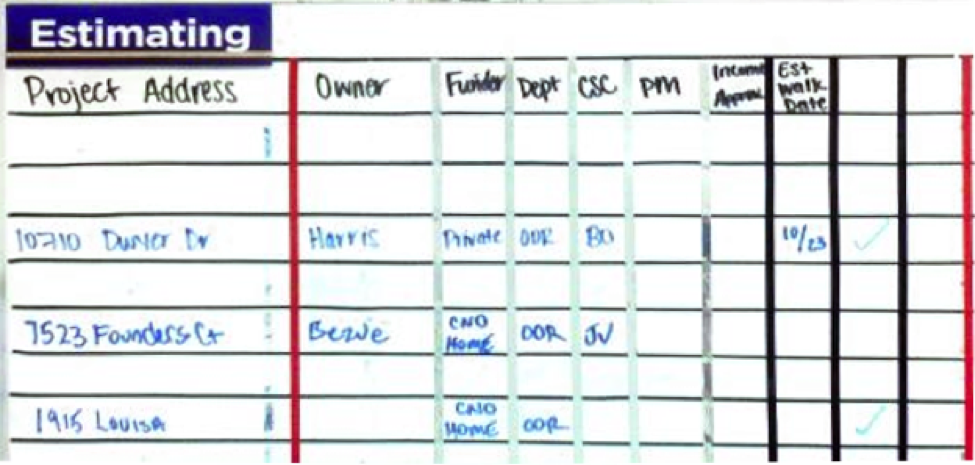
Project queue
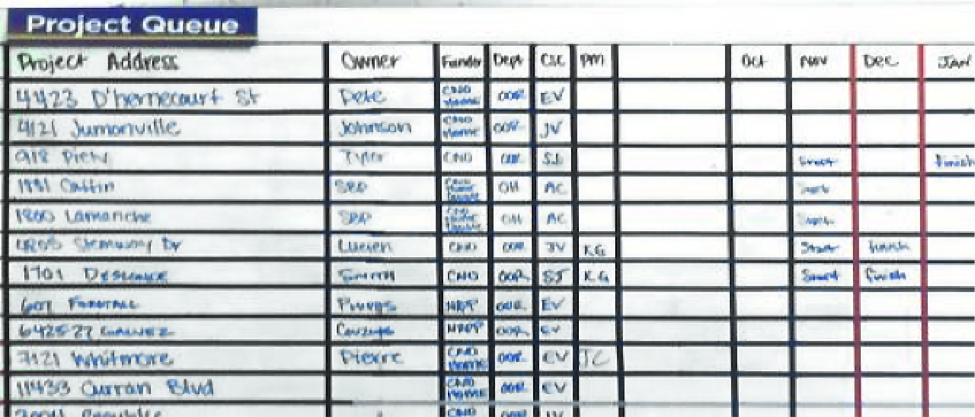
How to use
The construction coordinator in consultation with the construction estimator and director will update the board. When estimation and income approval (as required) are complete, and the feasibility is determined, projects will move from the estimating side of the board to the project queue. Start and finish goals by month are projected, along with the assignment of a project manager. Projects will move out of the project queue once funding and scope of work are approved, and “notice to proceed” is issued. (Data for the boards is retrieved from each board’s respective construction report tab.)
Purpose of the board
Problems the board solves/benefits the board provides
Owned by
Project managers
Used by
All construction staff
Board example
Trade schedule whiteboard
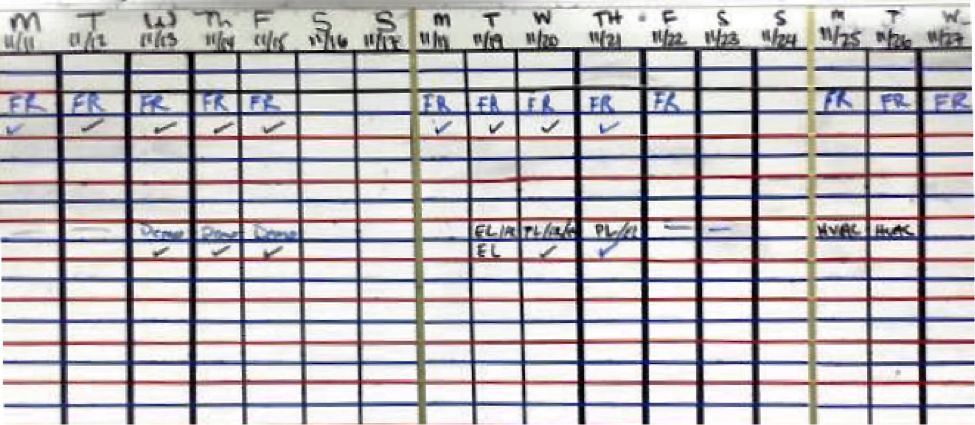
How to use
Board will be updated each morning by the project managers by confirming with a checkmark or negating with an X, and extending adjusting a schedule if needed. Construction stage codes (see Construction “key” list,) are listed in black under each date – for instance plumbing rough-in would typically be charted “PL” for three dates on the board. (Data transfer into construction report on Google Drive is completed by the construction coordinator typically on a weekly basis.)
Purpose of the board
Problems the board solves/benefits the board provides
Owned by
Trade team managers
Used by
All construction staff
Board example
Trade schedule detail

How to use
The board will be updated by the trade managers and trade team daily, or as variances occur by confirming with a checkmark or negating with an X. Changes resulting in variances should be discussed with construction team if variance/extension would be needed on main the “trades schedule,” used by the project managers. (Data transfer into the master trades schedule is completed by construction coordinator weekly.)
Purpose of the board
Problems the board solves/benefits the board provides
Owned by
Project manager
Used by
All construction staff
Board example
Volunteer construction schedule


How to use
The board will be updated daily by project managers by confirming with a checkmark or negating with an X. Construction stage codes (see Construction “key” list,) are listed in blue under each date – for instance “final punch” would be charted “FP” on the board. Data transfer into construction Reporting is completed by a construction coordinator, typically on a weekly basis.
Purpose of the board
Problems the board solves/benefits the board provides
Owned by
Construction coordinator
Used by
All construction staff
Board example
Monthly goals whiteboard

How to use
The board will be updated as needed by the construction coordinators by listing new projects and completion deadlines, changes to deadlines and coding each project by funding and/or department. The projects are checked off as completed. (Construction coordinator completes data transfer into construction report typically on a weekly basis.)
Purpose of the board
Problems the board solves/benefits the board provides
Owned by
Construction coordinators
Used by
All construction staff
Board example
Rework board
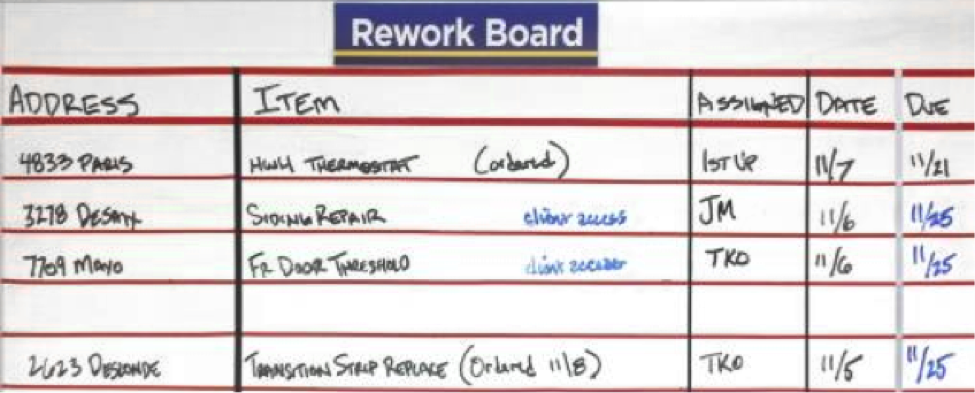
Rework tracking board
![]()
Countermeasure whiteboard
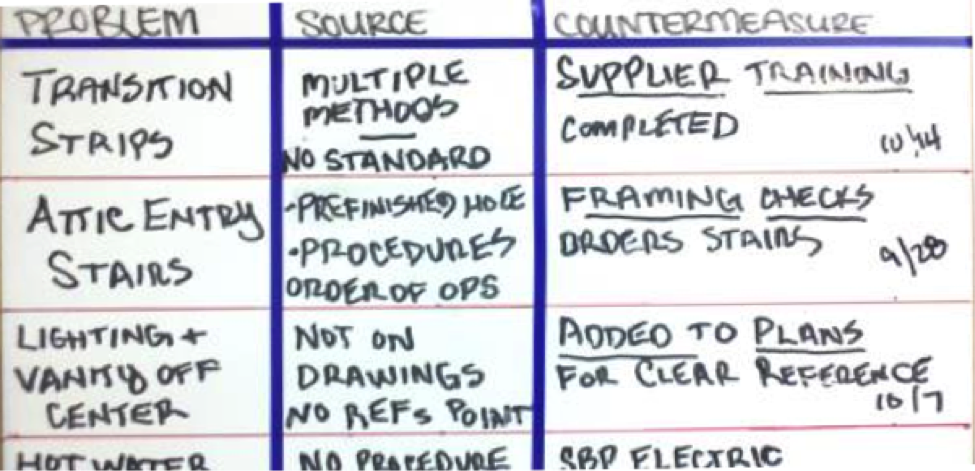
How to use
The board will be updated by the construction coordinator after processing daily work-orders by listing the project address, short description of items, the assignment to appropriate or responsible party (project manager, trades team, or subcontractor,) the date entered and a deadline.
As items are completed they are recorded in Salesforce (or your selected program) and this data is tallied each month. Results by category are detailed on the rework tracking board each month. Analyzing the data for patterns, repeat occurrences, significant single occurrences results in identified problems requiring going to the source of the occurrence to determine an ideal countermeasure. During construction team meetings a timeframe will be determined for proving a countermeasure has provided an ideal solution.
Purpose of the board
Problems the board solves/benefits the board provides
Owned by
Construction coordinator
Used by
All construction staff
Board example
Administrative tracking chart whiteboard
![]()
How to use
The board will be updated by the construction coordinator daily as projects start and closeout, items (such as inspections) are completed, paper work is received, or completion deadlines are changed. Items completed are marked with an X or half mark, if ordered and not yet received.