![]()
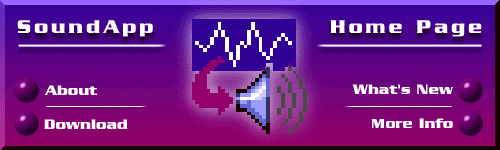
Page design and graphics by WebMatt
Last Change: November 23, 2000
This is the WWW home for my PowerPC native freeware sound player and converter for the Macintosh, SoundApp. It requires at least System 7.0, Apple's Sound Manager 3.1 or greater, the Drag Manager (aka Macintosh Drag and Drop, part of System 7.5) and at least a Macintosh with a 68020 or a Power Macintosh. QuickTime 2.0 or greater is required to manipulate QuickTime movies. Translations are available in the following languages:
- Japanese at: http://www.naotaka.com/SoundApp/.
- French at: http://www.bonnaure.com/.
- Dutch (Nederlands) at: http://www.soundappnl.cjb.net/
- Italian at: http://audiotime.com/soundapp
- German at: http://www.GeoCities.com/xhelmboyx/soundapp/
November 13, 2000: SoundApp 2.7.3 PPC and 68K have been released.
October 30, 2000: Thanks to Shane Weber, the German version of SoundApp 2.7.2 has been released.
September 7, 2000: Thanks to Michele Zangrossi, the Italian version of SoundApp 2.7.2 has been released.
August 21, 2000: Thanks to Naotaka Morimoto, the Japanese version of SoundApp 2.7.2 has been released.
August 21, 2000: Thanks to Roan Vercammen, the Dutch (Nederlands) version of SoundApp 2.7.2 has been released.
August 17, 2000: Thanks to Philippe Bonnaure, the French version of SoundApp 2.7.2 has been released.
August 15, 2000: So much for quick fixes! I left in some testing code that prevented the CDDB preferences from working. So, SoundApp 2.7.2 PPC has been released.
August 14, 2000: SoundApp 2.7.1 PPC has been released!
July 26, 2000: After much delay, SoundApp 2.7 PPC has been released. I plan to release the 68K version in a few weeks. Unfortunately, this release took much longer than I expected, due to work issues and a large number of business trips. I thank you for your patience.
SoundApp can play or convert files dropped onto it in a variety of formats. In addition, it supports Play Lists which are lists of sound files that can be saved for later usage. Files in a Play List can be played or converted as a group or individually. SoundApp supports a randomized shuffle playback mode and repeated playback of Play Lists.
The following sound file formats are supported:
- SoundCap (including Huffman-compressed) and Studio Session Instruments,
- SoundEdit (including stereo, MACE-3 and MACE-6),
- AIFF, AIFF-C (8-, 12-, 16-, 24- and 32-bit, MACE-3, MACE-6, IMA 4:1, µ-law and and QuickTime codecs),
- System sound and 'snd ' resource (including MACE-3, MACE-6, IMA 4:1 and µ-law),
- QuickTime MooV (soundtracks only, including MIDI movies),
- Sun Audio .au and NeXT .snd (including µ-law, a-law, 8-, 16-, 24- and 32-bit linear, 32- and 64-bit floating point, G.721 ADPCM and G.723 ADPCM),
- Windows WAVE (including MPEG Layer III, GSM-, IMA- and MS ADPCM-compressed, µ-law and a-law, 8-, 16- and 32-bit linear),
- MPEG audio (layers I, II and III, requires a PowerPC processor for playback),
- Iomega RecordIT,
- CD audio,
- Sound Blaster VOC (including 8-, 16-bit and stereo),
- Atari AVR (including stereo and 8- and 16-bit),
- many varieties of MODs,
- ScreamTracker 3 module (S3M),
- Multitracker module (MTM),
- Impulse Tracker module (IT) (except those with compressed instruments; requires a PowerPC processor),
- MIDI (type 0, 1 and 2, including GS and XG),
- Amiga IFF/8SVX (including stereo and compressed),
- Sound Designer
- Sound Designer II (include split stereo),
- IRCAM (8-, 16-bit and 32-bit floating point),
- Ensoniq PARIS,
- Psion Series 3 and EPOC 32 (Psion Series 5) sound,
- Nomad II voice (preliminary support),
- DVI ADPCM and
- raw GSM.
SoundApp can convert all of these formats except MIDI to:
- System sound and sound suitcase (linear, µ-law, MACE-3, MACE-6 and IMA encodings),
- AIFF (linear, µ-law, MACE-3, MACE-6 and IMA encodings including split stereo),
- WAVE (linear, µ-law, a-law and IMA encodings),
- Sun Audio and NeXT (linear, µ-law and a-law encodings),
- Sound Designer II (including split stereo),
- QuickTime (linear, µ-law, MACE-3, MACE-6 and IMA encodings),
- Psion Series 3,
- EPOC 32 (Psion Series 5) and
- PARIS sound formats.

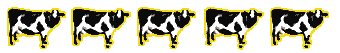
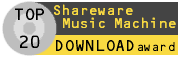
SoundApp is distributed as a PowerPC or 680x0-only version. A fat version will no longer be available.
Note: Depending on how your Web client is setup, you may need to convert the downloaded file with StuffitExpander from Aladdin Systems.
- BinHex (PPC Binary) (806 K, for PowerPC-based Macs only.)
- BinHex (68K Binary) (794 K, for 680x0-based Macs only.)
- MacBinary II (PPC Binary) (593 K, for PowerPC-based Macs.)
- MacBinary II (68K Binary) (584 K, for 680x0-based Macs.)
Download Note: If the file you get is a TeachText/SimpleText file, it means that either your browser is setup incorrectly or my system administrator has upgraded the server and forgot to update the mime.types file. However, you can still drag the file to StuffitExpander to convert it. If your browser displays the file as a text file, try clicking on the link and holding the mouse button down until the popup menu is displyed. Then select Save this Link as... to save it to a file. Then drop the file onto Stuffit Expander.
Note:: If you get the error "InterfaceLib--nsert" could not be found" after double clicking on the SoundApp icon, you need to download a new version of StuffitExpander. Some versions had problems uncompressing some archives.
2.7.3 - November 13, 2000
- Released both PPC and 68K versions,
- Fixed a problem converting MP3s to QuickTime movies,
- Fixed a problem that would cause SoundApp to crash when closing the parent play list of a QuickTime file currently being played.
2.7.2 - August 15, 2000
- Forgot to remove a bit of testing code that disabled the CDDB preferences,
- Increased the memory allocated to SoundApp to allow it to handle very large play lists.
2.7.1 - August 14, 2000
- Fixed another problem with very long ID3 tags (e.g., pictures) and added support for Unicode ID3 tags,
- Fixed an elusive bug that could cause a crash when stopping playback,
- Fixed a problem with the CDDB host selector dialog not displaying any hosts,
- Fixed a slight rounding error when calculating the volume at 100% that could result in some clipping,
- Fixed a crash when selecting Cancel from the CDDB host selector,
- SoundApp can now be used without Open Transport (though CDDB features will be disabled),
- The progress bar will now reset when looping a single MOD file using the ZSS driver,
- Fixed a bug that caused SoundApp to hang when stopping or jumping around while playing files due to a compiler bug,
- Fixed a problem that produced corrupted WAVE files due to another compiler bug.
2.7 - July 24, 2000
- Added conversion options to extract the left or right channels only,
- Added split-stereo output for conversion,
- Added audio CD playback and conversion (audio track importing),
- Added preliminary support for Nomad II voice files with random access capability,
- Added support for the rest of the RecordIt file formats,
- Added support for stereo and 16-bit VOC files and removed clicking between chunks,
- Added support for 12-bit samples in AIFF files,
- Added a "Sort by Path" option for Play Lists,
- Added a "Show Status Window" menu item and added a close box to the Status Window,
- Added an "Auto Play Drag-Created Play Lists" option to the General preferences pane,
- Added a "Use Large Buffers" option to the Convert preferences pane,
- Added "Pause After Current File" to the Controls palette,
- Changed the format of Play Lists to allow missing files to still be displayed in the list and then later re-linked to a different file,
- The name of an item in a Play List can be changed via the Info window,
- Canceling a server mount operation when loading a Play List will now stop loading the remainder of the list,
- Changed the playback volume to be non-linear and increased maximum value to 200%,
- Added the "looping" parameter to the "play" AppleScript verb,
- Added "filename" and "pathname" to the AppleScript "information record",
- Added "time", "elapsed time", and "remaining time" to the AppleScript "current file record",
- Dragging a group of files into a Play List or onto SoundApp's icon will now just add one of the files in a split stereo-pair,
- Added support for looping information in Akai WAVE files and fixed a problem looping a single file with the loop point in the middle,
- Improved playback performance under Mac OS 8.x during periods of high disk activity (e.g., launching applications),
- Playback of G.72x files now have a slider in the Status window,
- Fixed a problem converting some QDesign audio movies that would result in a periodic stutter,
- Fixed a problem calculating the temporal length of and doing random access in VBR MP3 files encoded by LAME and N2MP3,
- Fixed a problem converting from an AIFF file using a QuickTime codec to IMA or µ-law,
- Fixed another problem with MPEG playback under high CPU/disk activity conditions,
- Fixed some conversion problems with some System sound files,
- Fixed a problem that prevented random access jumping in QDesign AIFF files,
- Converted files will now be placed in the correct directory if using the "Prompt For Existing Folder" option and Navigation Services,
- Script file names with characters normally interpreted as meta-characters by the Menu Manager will now no longer be interpreted when adding items to the Script menu,
- The Conversion Parameters dialog will only appear once when dragging a folder onto SoundApp's icon,
- Fixed a small audible glitch when converting to IMA on 680x0 Macs,
- Improved ID3 tag recognition and fixed a crashing problem reading some files with ID3v2 tags.
2.6.1 - March 21, 1999
- Improved the performance of MPEG playback with large buffers,
- Enhanced the ability to determine sound types when the Mac file type is set incorrectly,
- Added support for Iomega RecordIt files (which are AIFF files with MPEG layer II data inside),
- Fixed playback wtihout double-buffering and 68K conversions of high bit-rate MPEG files,
- Fixed another problem that would cause a crash when aborting an MPEG conversion,
- Fixed a problem that would prevent sample rate conversion of 50 kHz sounds.
Version history information for older releases is also available.
More information is available regarding licensing of SoundApp. Wondering about all the weird sound file formats. these days? If so you've come to the right place. My old MPEG Audio Player for the Macintosh has been obsoleted by the new SoundApp, so I will no longer be supporting it.
|
Back to Norman Franke |
Up To The Top |
For more information please contact:franke@stanfordalumni.org
Since August 11, 2000