Overview
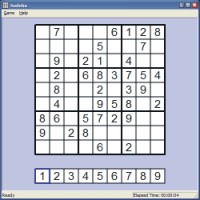
Sudoku is a program that provides an endless supply of Sudoku puzzle for your Sudoku solving pleasure. And once you become proficient with solving standard 3x3 Sudoku grids, you can increase the difficulty and attempt 4x4 and 5x5 puzzles.
This program also an automatic puzzle solver, for when you need the solution quickly, or just need to verify that a puzzle is actually solvable. You can also use this to help you build your own new puzzles.
You can also save incomplete puzzles for future solving or to give someone else to solve.
Download
Sudoku is available for Windows platforms only. Just download the zip file and unzip it into any directory you like and you're ready to go. No formal installation required.
Instructions
Getting Started
When you start the program, you will be presented with a newly generated puzzle, ready to be
solved. As you finish puzzles, more puzzles will be generated.
Automatic Solver
To use the automatic puzzle solver, select the Solve option from the menu, which will automatically
fill in the rest of the puzzle if it is valid.
Rules
Sudoku is a logic puzzle, where the player tries to place numbers such that each row and column
do not have duplicate values. Additionally, values in each local grid must also all be unique.
Controls
Use the left mouse button to select which number along the bottom you want to set, and click
on an open cell to place. If you click on a filled cell with the same value, it will erase that
value from thhe cell. Also, right-clicking will also function as an erase button.