Overview
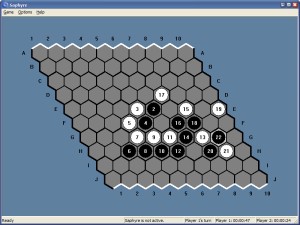
Saphyre is a program to play the board game of Hex, which os one of those games that most people probably haven't heard of. It's very easy to learn, but very hard to master.
This program also contains an AI if you don't have another person to play with. This AI can play a reasonably decent game, so it will present a challenge to you, unless you're already a master at this game.
This AI is different from the other Hex AI's in the way it thinks, so if you are familar with how other Hex AI's play, this won't be the same. Additionally, the AI can be set to try to adapt and learn to your playing style, to try to give you a tougher challenge.
Download
Saphyre is available for Windows platforms only. Since the AI does a lot of calculations, it will perform better on a faster computer. Just download the zip file and unzip it into any directory you like and you're ready to go. No formal installation required.
Instructions
Getting Started
When you start the program, you will see a blank Hex board. To start a new game, go under the Game
menu and select New Game to begin a new game. There are several other options available in the
menus, so get acquainted with all the settings you can adjust
Playing a Game
Game play alternates between the two players until someone wins the game. Hex is a somewhat unique
game in which there cannot be a draw or tie. Someone will eventually win, even if all the positions
on the board are filled.
Rules
The goal of the game is to make a complete connection of pieces of your color from one end to the
other. Both players are simultaneously trying to do the same thing, so while you're trying to form
your connection, you should also be trying to block your opponent from doing the same thing.
You can play pieces on any open position on the board. There is a special swap rule which occurs on the first turn of the second player. Since the player who goes first has a distinct advantage in this game, the swap rule helps to bring about fair play. The second player to go is allowed to make a swap if he so chooses, which effectively takes the first player's move and makes it into the second player's. This means that the first player should be wary of making a strong opening move, since it could easily be turned against him.
AI
The Saphyre AI is two playing levels. The 'easy' AI doesn't do much thought and just plays
somewhat naively. Even still, the AI is formidable if you don't know what you're doing.
The 'hard' AI does a lot of thought and take a much longer time to think about its next move. This should present a player with a respectable challenge.